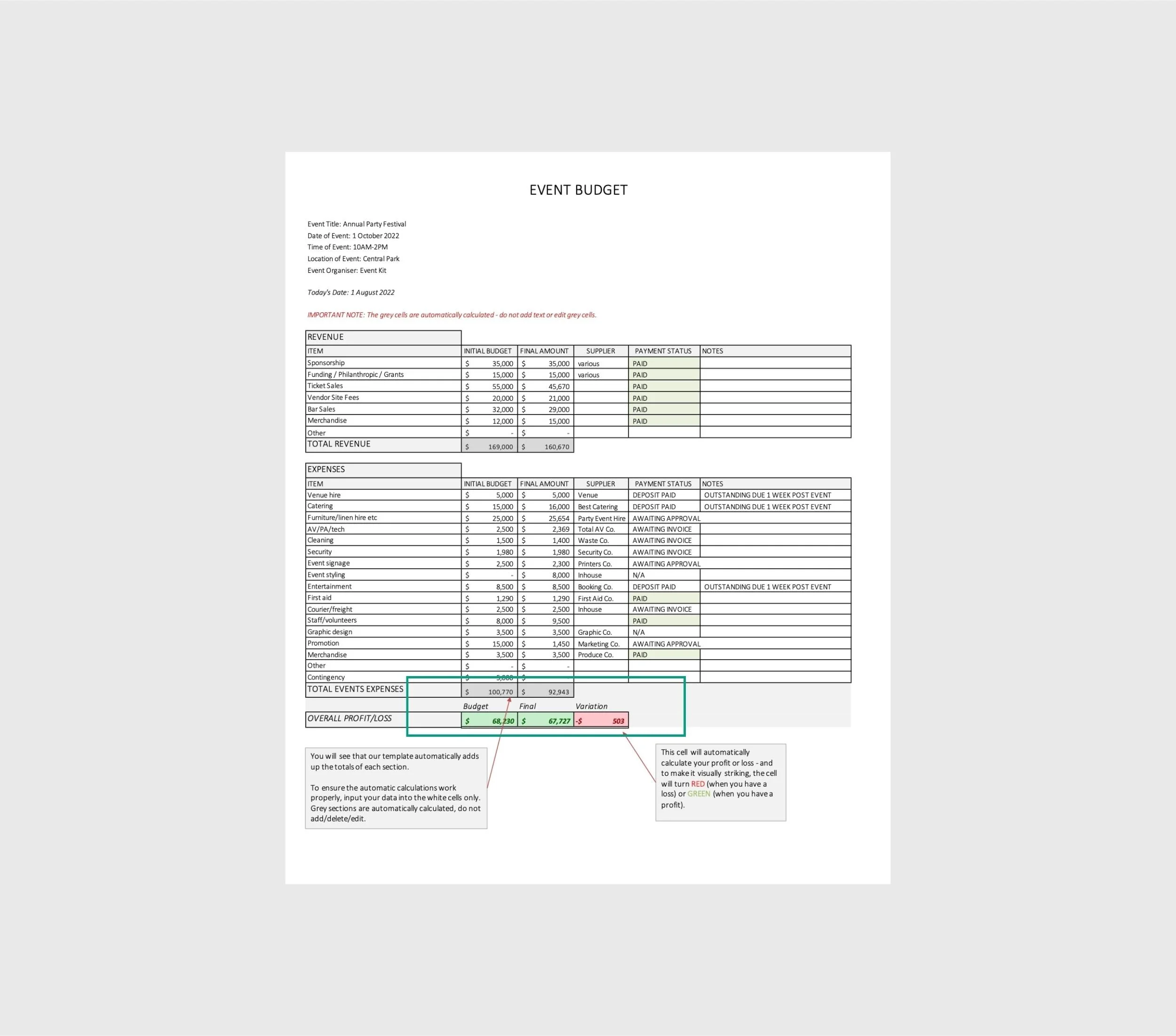Template Manual
Welcome to the Event Kit Template Manual. This is your guide to working with our event planning templates. We’ve used simple and familiar formats that are intuitive, practical and consistent for event planners. To get started, let’s walk through key elements of each file type.
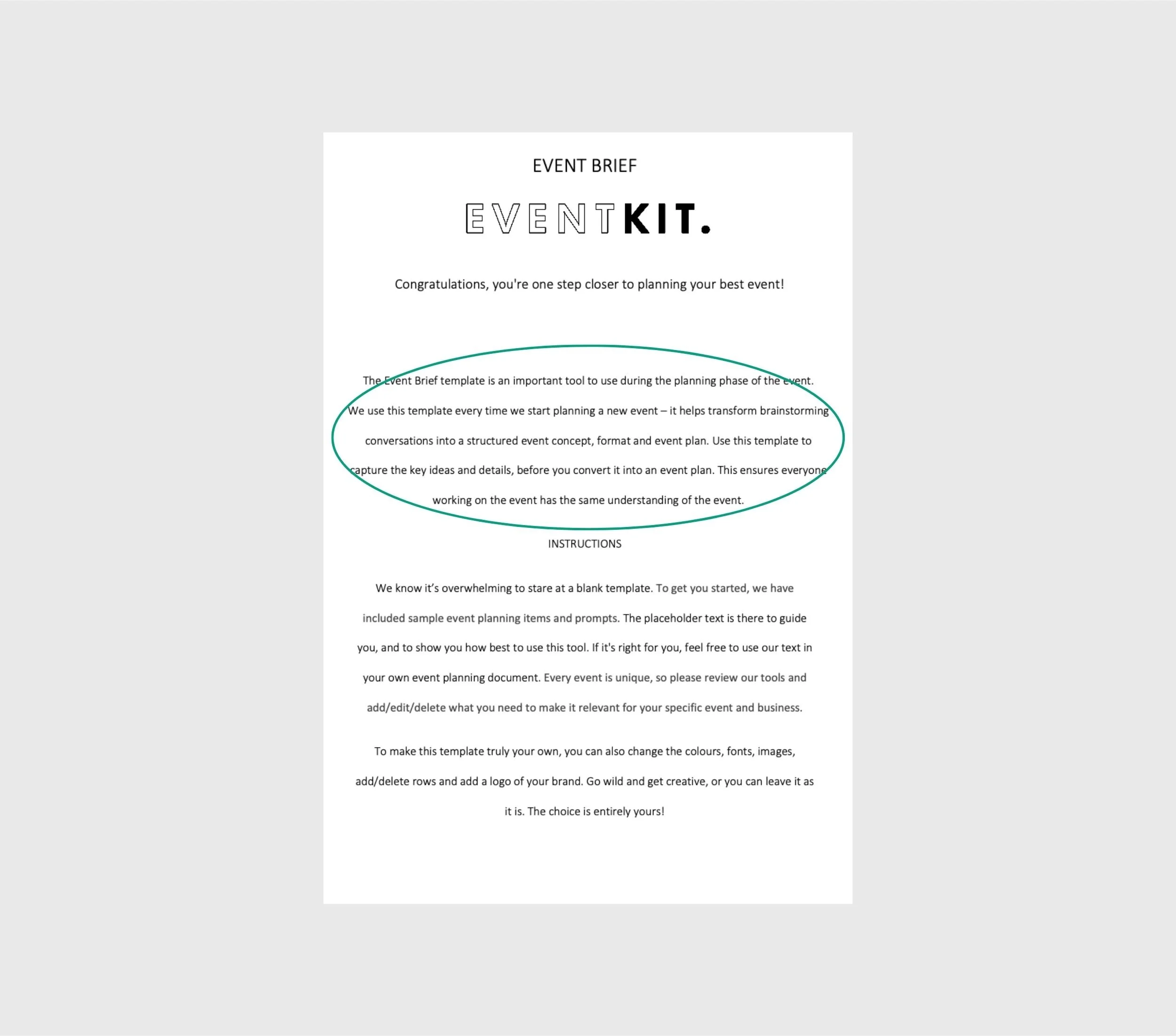
Word Templates
All our Word templates have a brief introduction at the front.
Start Here: We recommend you read the introduction section before you start using your tool, to ensure you understand how the tool is used in your event planning. Then delete the page, or keep it there for the next time you use that event template.

Done-For-You Checklists
You will notice that some of our Word templates are done-for-you checklists.
The placeholder text is there to guide you, and to show you how best to use these tools. If it's right for you, feel free to use our text as it is. Simply add the details of your event in the header section and start ticking off tasks as they are completed.

Blank Space Event Templates
In contrast to our pre-filled checklists, some Word templates are left blank. They are designed with space for you to add the details of your event. The template provides the guiding structure, and you add your specific event information.
We know it can be overwhelming to stare at a blank template. To get you started, we include sample event information as shown in this example.

Event Plans, Manuals and Showbook Templates
As you can see in these next two examples, our event plans and event manuals include a lot of text and images. Again, this placeholder text and imagery is there to guide and inspire you.
Placeholder Images
We include a sample photo or detailed event graphic (such as the exhibit display stand show in the example) when it’s important to show you an example of the type of image that should be placed there. Other times we use the generic image graphic (blue sky and grass) as a basic placeholder.
PowerPoint Presentations
This is where you can let your creativity go wild! Our presentations and proposals are designed with beautiful images, colours and layout. These templates are also easy to edit in Keynote and Google Slides.
Note
Presentation and proposal templates are also provided to you in PDF to ensure you see our preferred layout and formatting. You are welcome to edit in either PowerPoint or PDF.
PDF Templates
The PDF tools in our collections are mostly how-to guides for event planning. Guides are not intended to be edited. However, there are a few checklist tools in PDF format and we encourage you to customise them to suit your event and brand.
Options for editing a PDF template:
Option 1: Edit in Acrobat Pro
Option 2: Edit in Word
Open your file in Acrobat Reader or Pro.
When your file opens, select "Export PDF" > "Microsoft Word". Click Export.
Edit your content as needed, then select File > Save As … Select PDF in the File Format dropdown menu, then click Save.
Option 3: Edit with free online tool
Simply upload your document from your computer, and use the tool's editing features to replace information, or fill out the form as needed. Here are a couple of options that we are familiar with: https://www.adobe.com/au/acrobat/online/pdf-editor.html https://www.ilovepdf.com/edit-pdf
Excel Templates
Our Excel templates have an introduction and a sample event worksheet.
Start Here Sheet: We recommend you read the START HERE worksheet before working with your excel tool, to ensure you understand how the tool is used in your event planning.
Event Kit Sample Sheet: You will see an extra worksheet called EVENT KIT SAMPLE in many of our Excel templates. We included this extra sheet to show you how we use the template, and how automatic calculations work. Feel free to play around with the figures in our sample sheet to familiarise yourself with the template.
Our Excel templates have an introduction worksheet, and a sample event worksheet.
Automatic updates to cells in Excel
Some of our excel templates are set up to provide complex and automatic calculations for you. In this example, the Event Planning Gantt Chat:
Automatically updates the entire calendar based on your project start date,
Shows a coloured cell across the dates of each task, and shows how much is completed and how much is yet to be completed.
Event budget calculations in Excel
Our budget templates in excel are set up to automatically calculate totals for you. As shown here, grey and coloured cells are automatically calculated. To make it easy for you to remember, we have included instructions on the template and sample worksheets to ensure you keep the calculations active.
Google Sheets and Docs
You can edit our Word and Excel templates in Google Sheets and Docs, to collaborate and make changes to your files online. You can easily modify text, formatting, and data this way:
Editing Microsoft Word Documents in Google Docs:
- Upload the Word document to Google Drive.
- Right-click the document, "Open with" > "Google Docs."
- Make changes using Google Docs' editing tools.Customising Formatting in Google Docs:
- Highlight the text to format.
- Use Google Docs' toolbar for font, size, colour, etc.
- Apply consistent formatting through the "Styles" menu.Editing Microsoft Excel Documents in Google Sheets:
- Upload the Excel document to Google Drive.
- Right-click the document, "Open with" > "Google Sheets."
- Modify data, formatting, and formulas directly in sheet.
Additional Support
We are happy to help you with issues relating to access and general use of our templates, and any problems that might arise with these. We offer support via email and we aim to respond within 48 hours Mon-Fri (2 business days).
Consulting Call
If you find yourself still stuck with your event planning or needing further assistance, Rachella Thomas is available to provide personalised coaching to help you navigate through the event planning process.
Sometimes a fresh pair of eyes is needed to bring new ideas into your event or your event planning process. Rachella can assess your event plan, identify opportunities for improvement and help you craft a practical action plan.